As we will be loading Smart IPTV onto FireStick, we first need to enable the Applications from Unknown Sources security option in the FireStick settings. Follow the steps below:
1. You must be on the FireStick home screen. Select FIND.
2. Now click on Search.
3. In the search window, look for the application called Downloader. This is the application we're going to use to load Smart IPTV onto FireStick. Follow the instructions on the screen and install this application. For a detailed guide, read how to sideload apps on FireStick with Downloader.
4. After installing the Downloader application, return to the Home screen and select Parameters.
5 In Settings, go to the optionMy Fire TV and open it.
6. Now, the next option you'll come to is Developer Options.
Now, select Fire TV Stick and click on it seven times to activate the development options.
7. In the window that opens, continue and click on Install Unknown Apps.
Note: If you still have the old version of the FireStick interface, click Applications from unknown sources...
8. Activate the ON for the Downloader application.
Once you have activated Apps from Unknown Sources, you can start installing the Smart IPTV application on FireStick. Here are the steps to follow:
9. You can now open the Downloader application. Some prompts will appear when you run it for the first time. Close these by selecting the appropriate options. When the next screen of the application appears, click on the highlighted text box in the image below.
10. Enter the following path in this window : https://www.firesticktricks.com/smarter
Note: You can also use the abbreviated version of the URL firesticktricks.com/smarter
11. Give it a minute or two until IPTV Smarter is downloaded to your FireStick device.
12. Once the download is complete, the Downloader application will execute the APK file and the installation will begin.
click on Install
13. Wait for installation to finish
14. The installation is complete, with notification that the application has been installed
You can now choose to click OPEN and get started with IPTV Smarters
I recommend choosing DONE so you can delete the APK file first and save space on your FireStick
15. If you clicked on DONE above, you will be returned to the Downloader interface.
16. Once again, click on Delete.
Great news! You now have the IPTV Smarters application on FireStick.
How to use IPTV Smarters on FireStick
As I said earlier, IPTV Smarters has no channels of its own. It's simply a facilitator that allows you to stream the channels you have access to via IPTV service providers.
Therefore, to use IPTV Smarters, you must have subscribed to at least one IPTV service.
When you run the IPTV Smarters application for the first time, the terms of use will be the first window. Scroll down and click on Accept
This is the window you land on next. You start by clicking on ADD USER in the top right-hand corner or ADD NEW USER In the middle
Connection with the Xtream Codes API
M3U playlist URLs are often long and difficult to type into the application, especially if you're typing with the FireStick remote.
I therefore recommend using the Xtream Codes API. They are shorter and easier to type.
However, the Xtream codes have been removed and I'm not sure that the API codes will work for much longer.
The Xtream Codes API is emailed to you by your IPTV provider along with your M3U playlist URL. If you have not received them, please contact your IPTV provider.
When you click on Login with Xtream Codes API, you will see a window where you can enter your details:
.
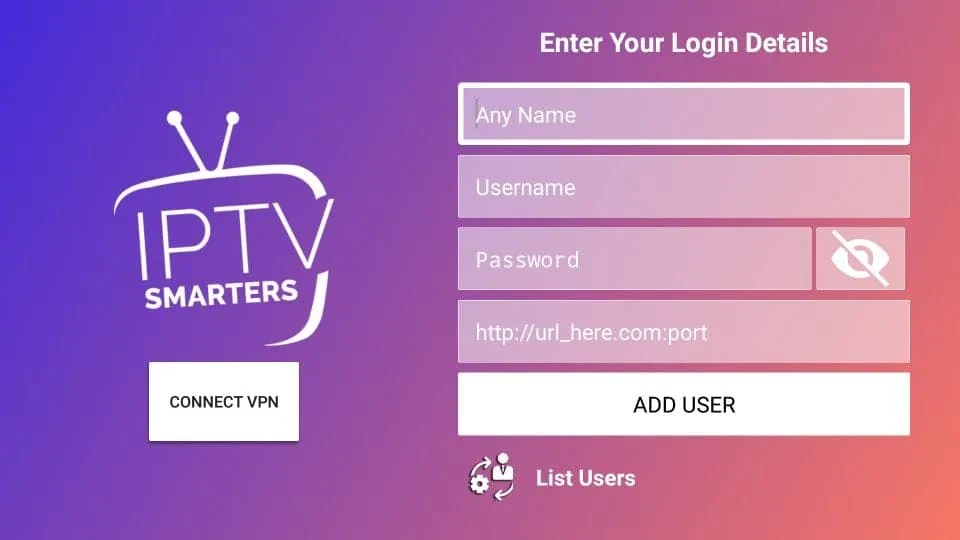



















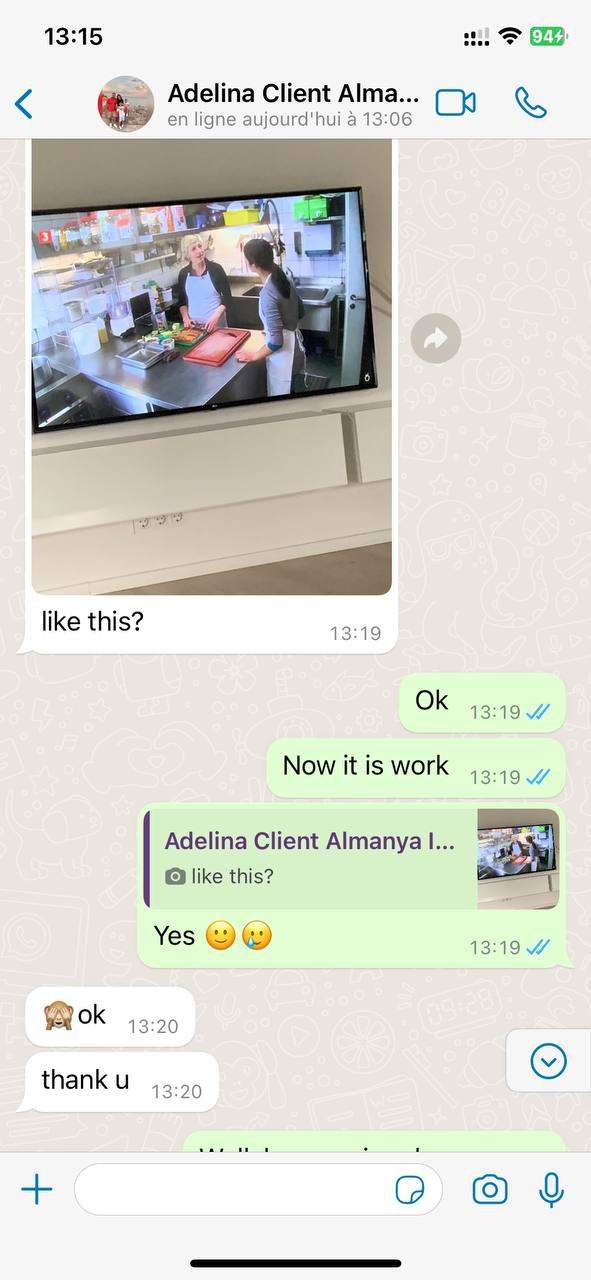
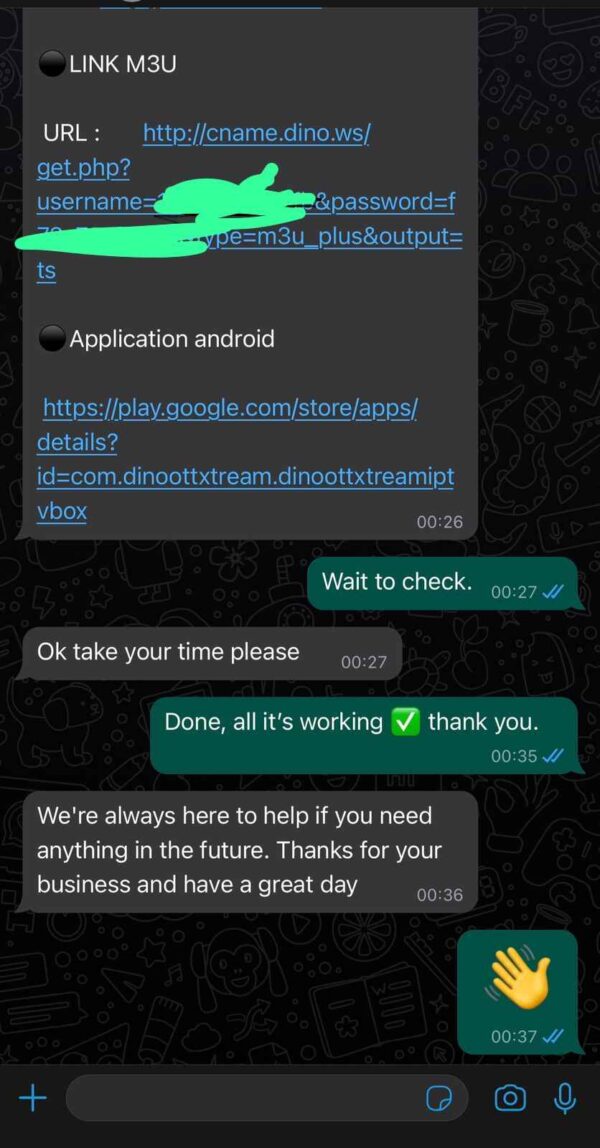
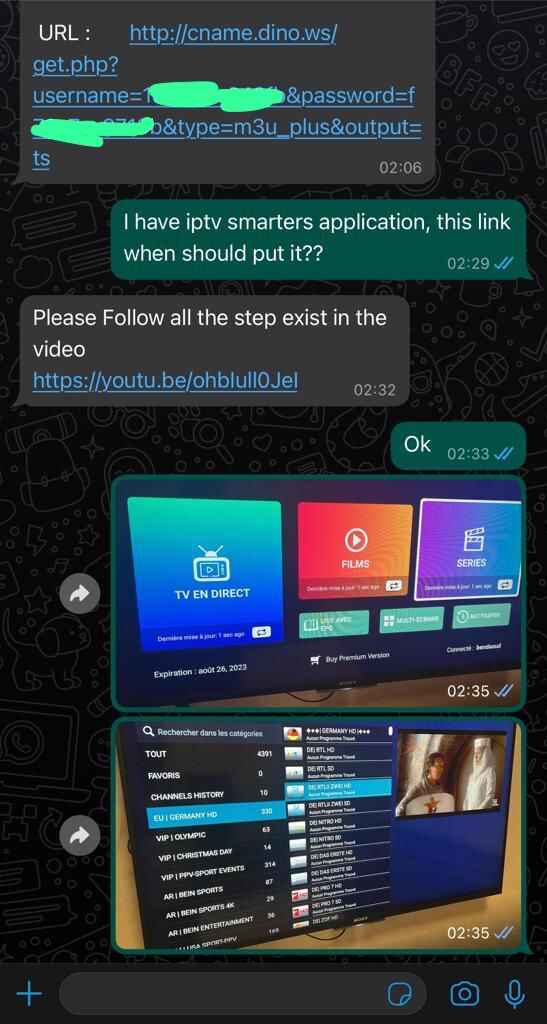
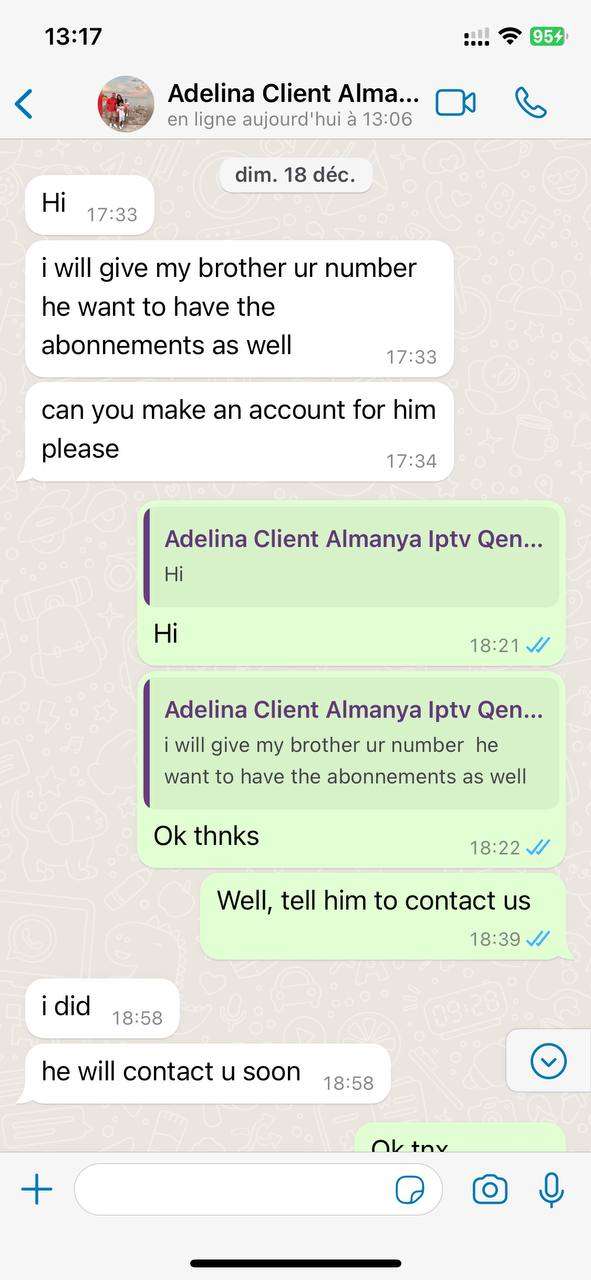
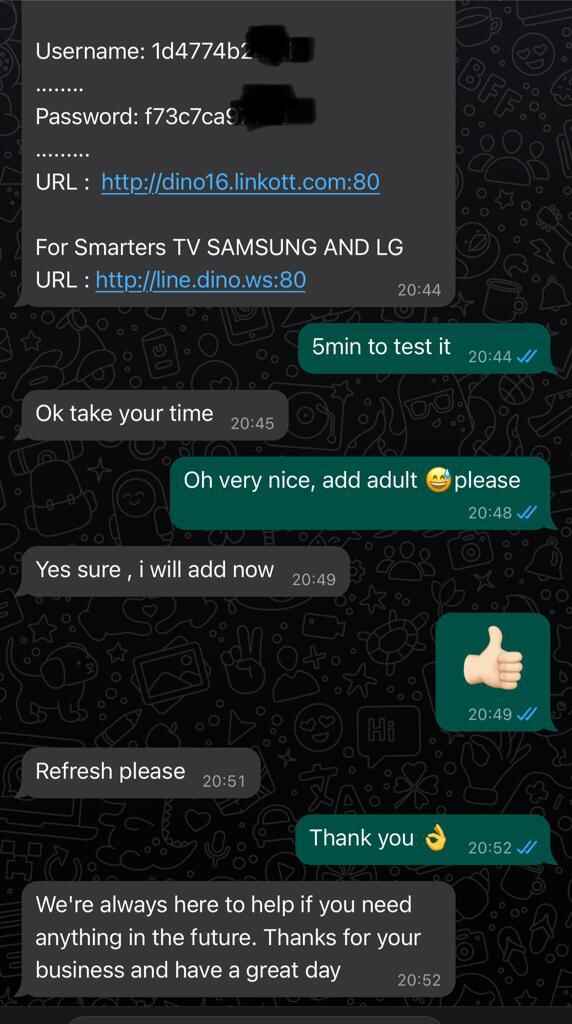

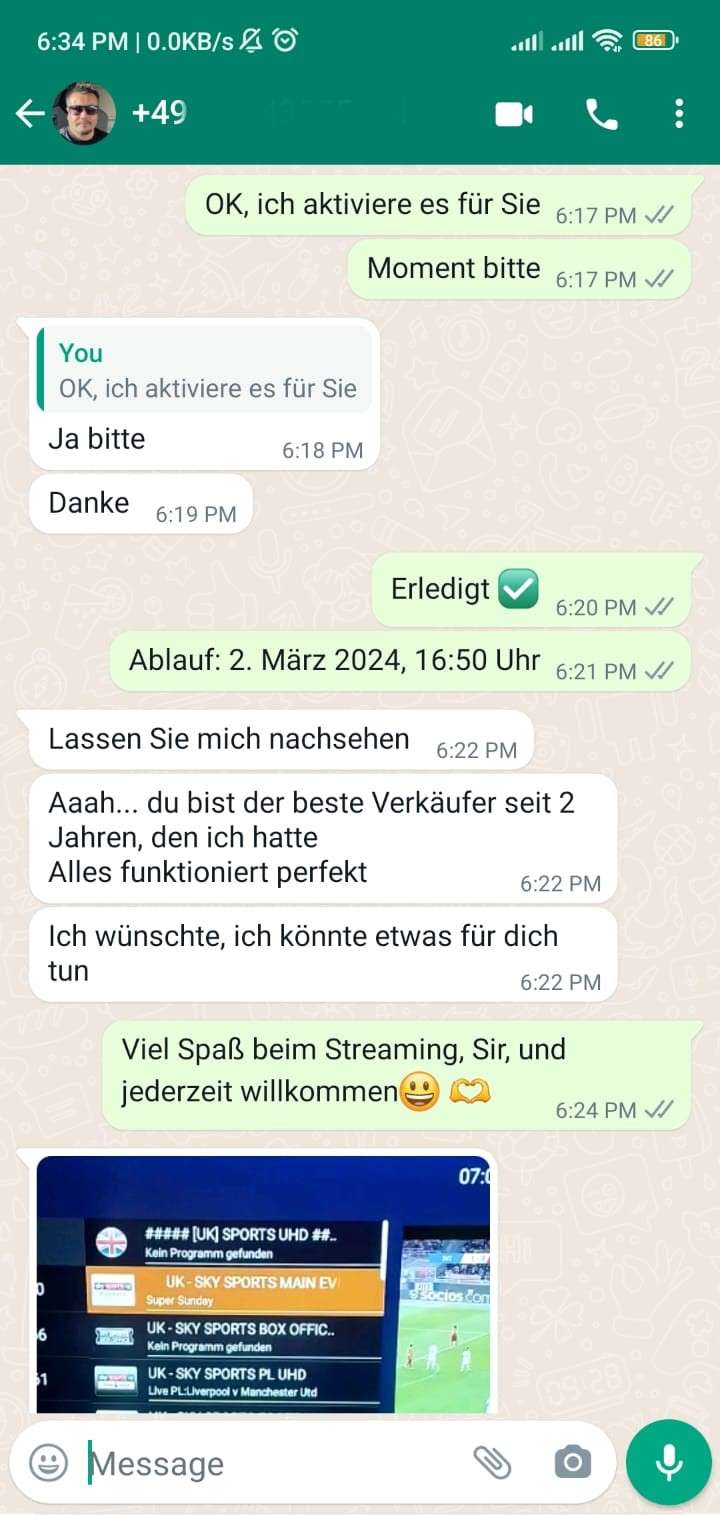
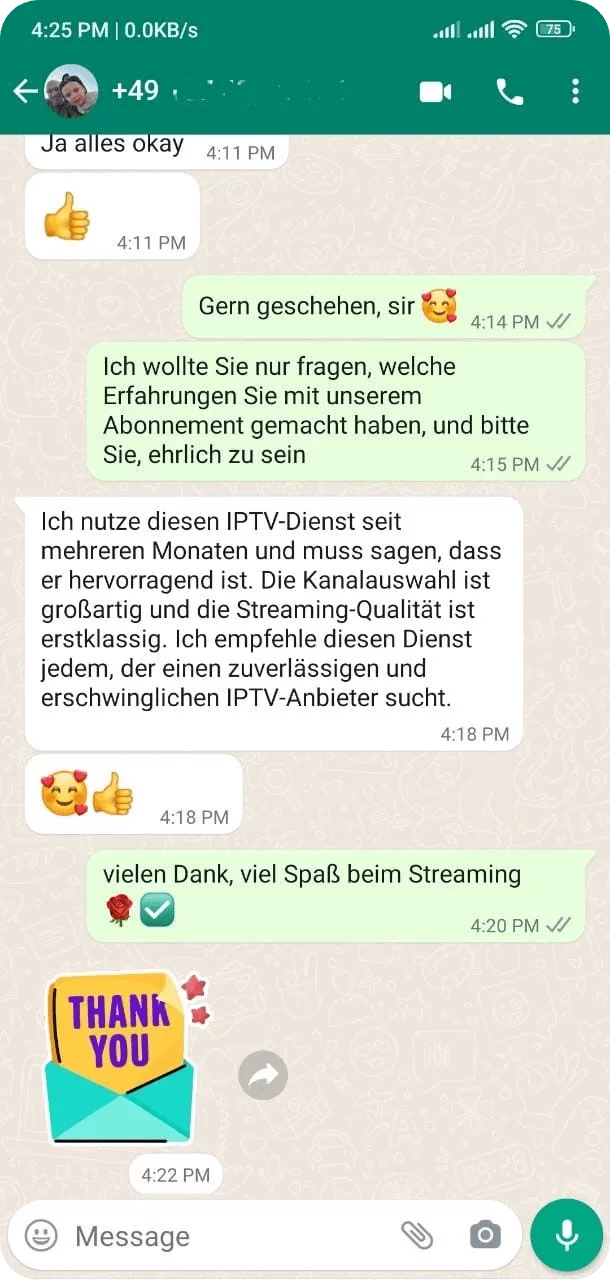


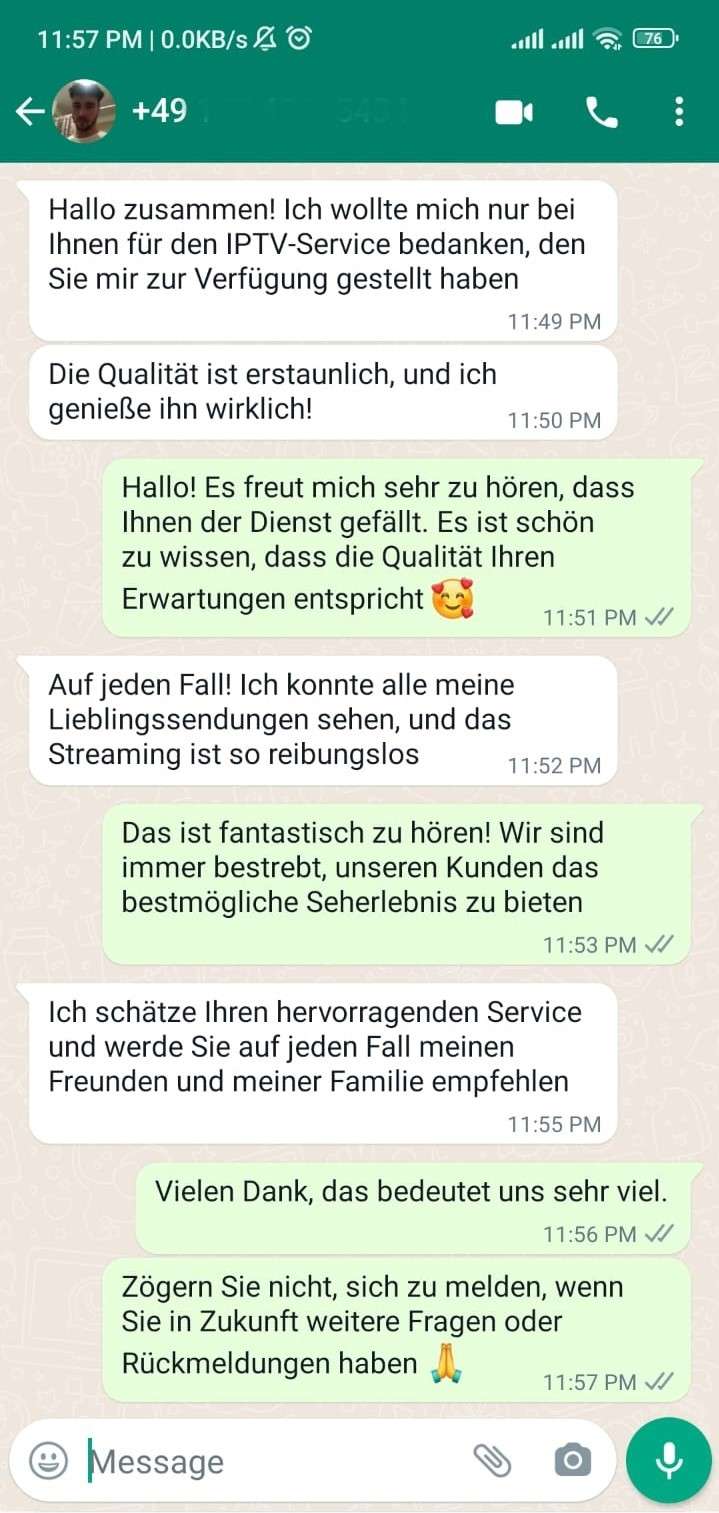
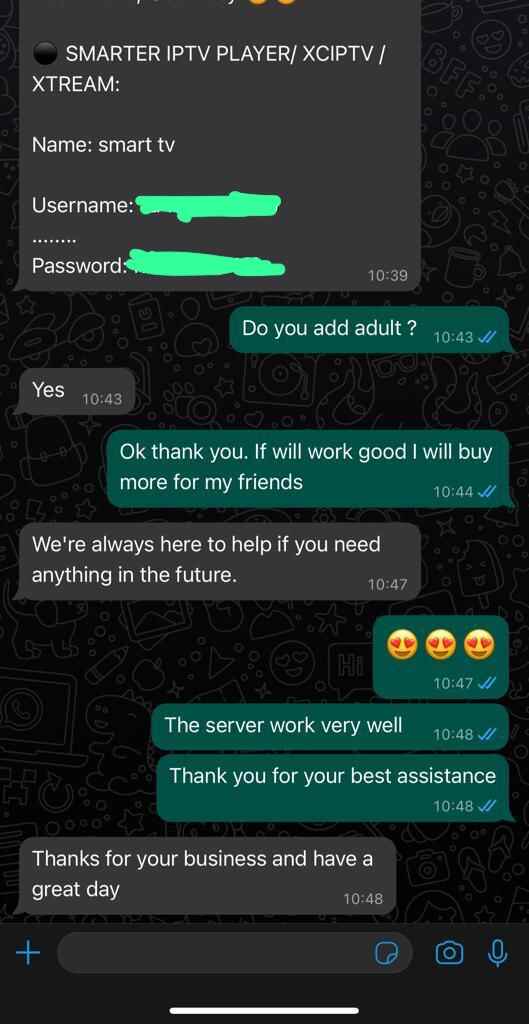
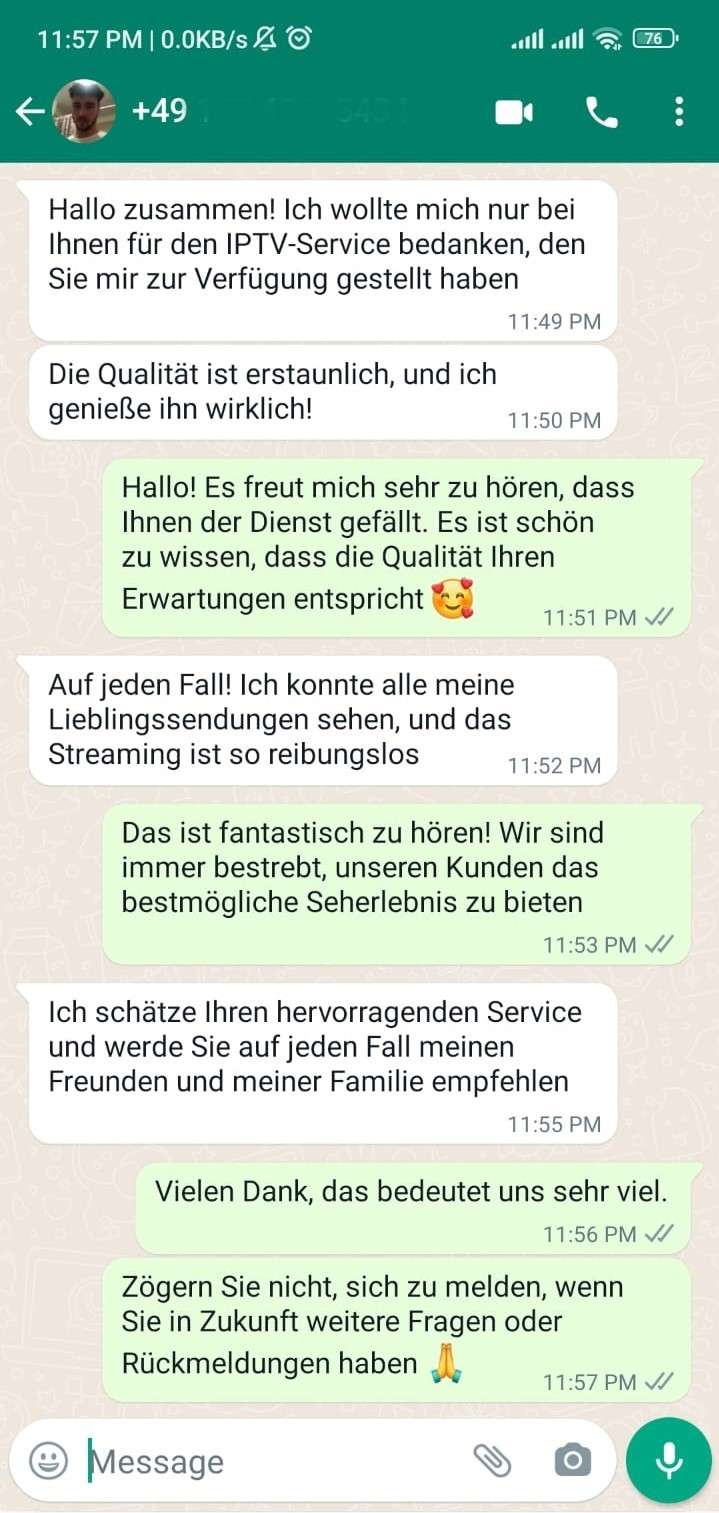
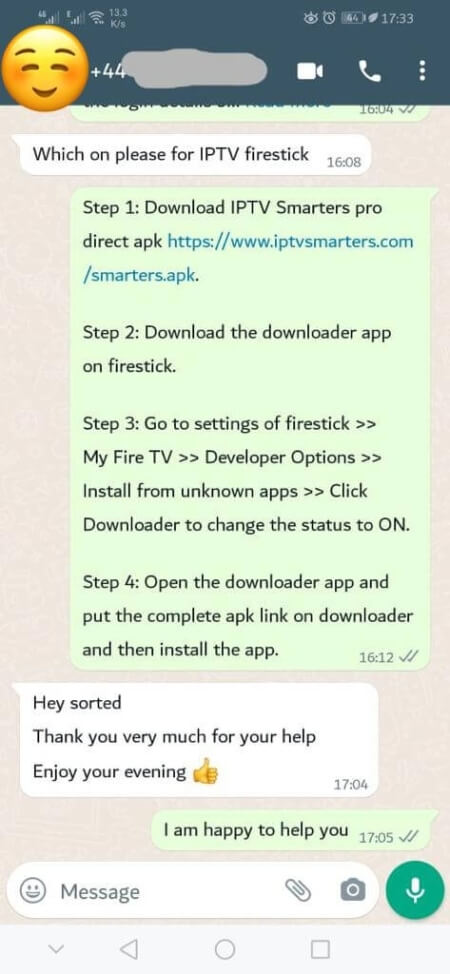
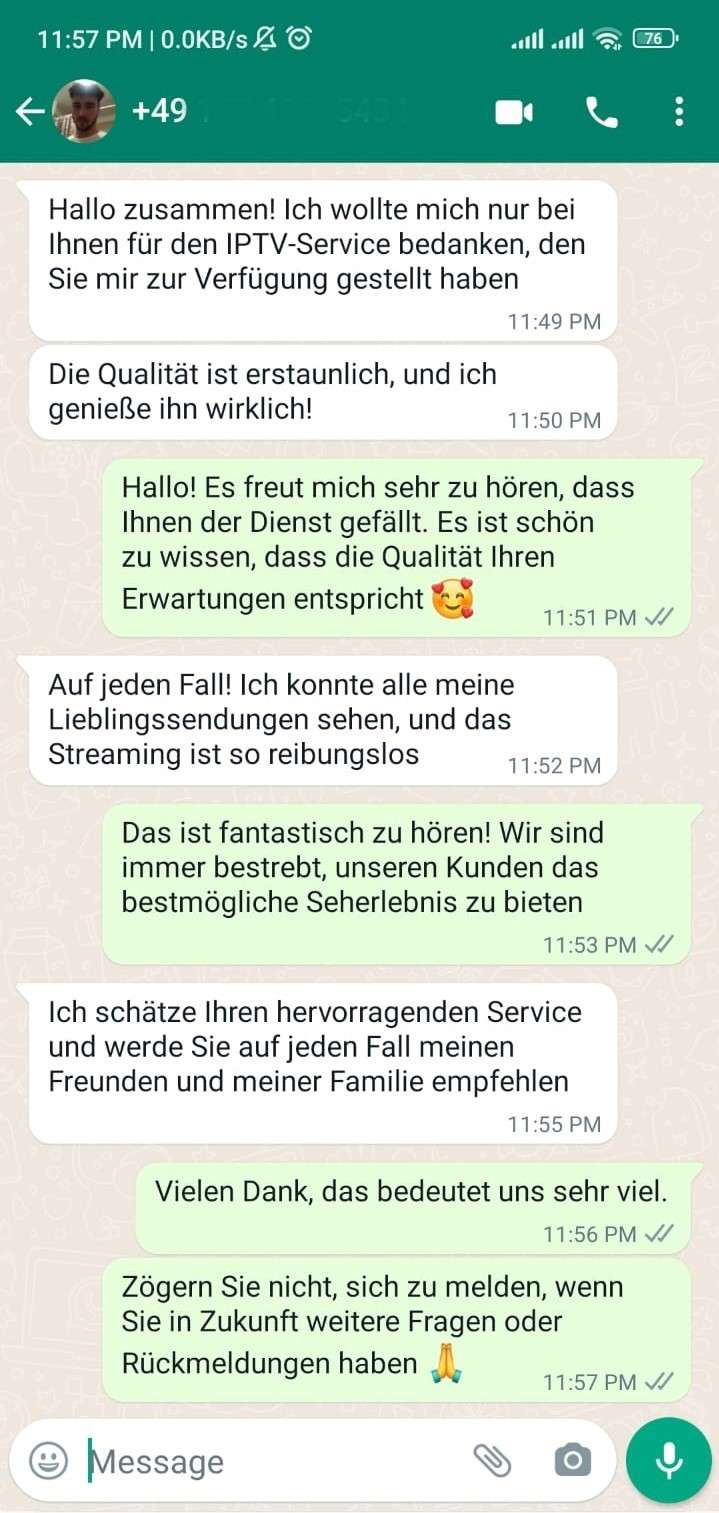
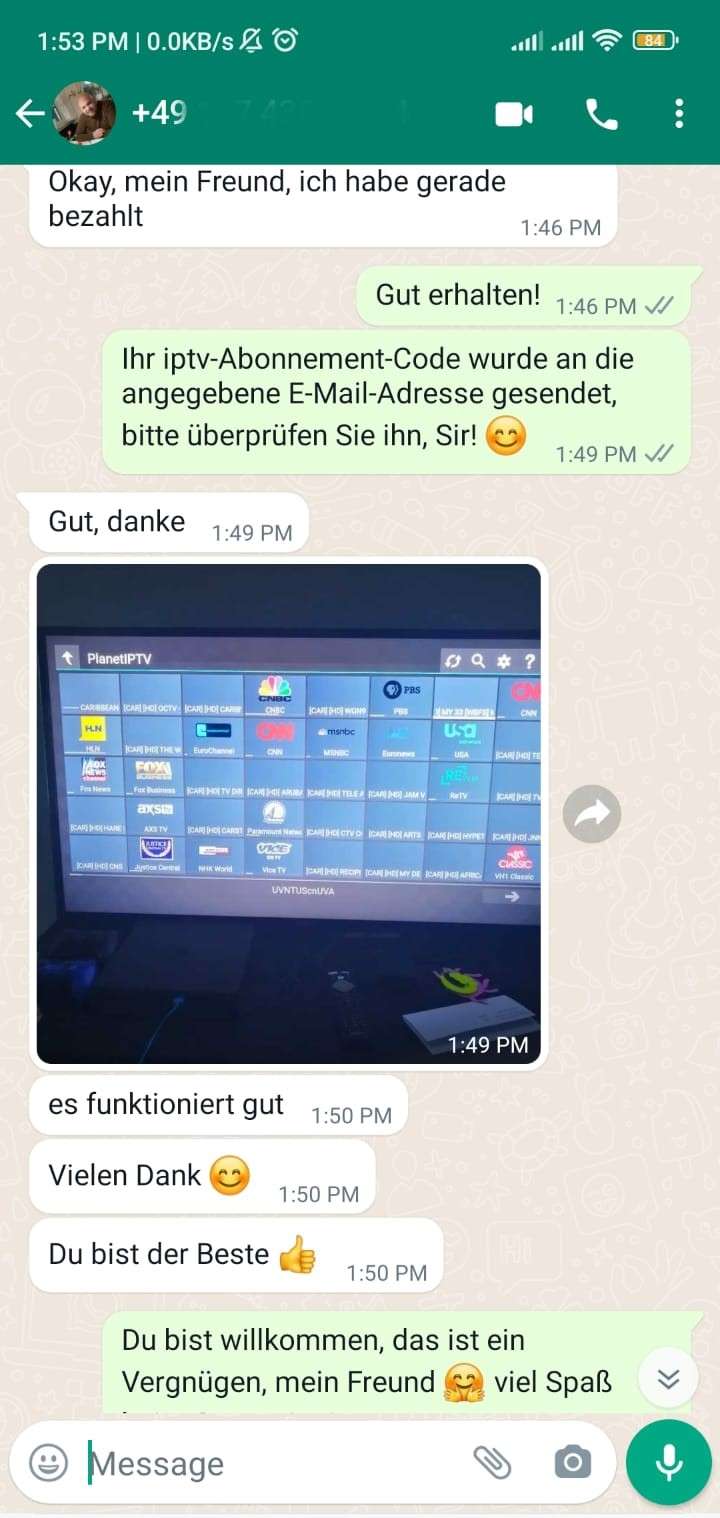

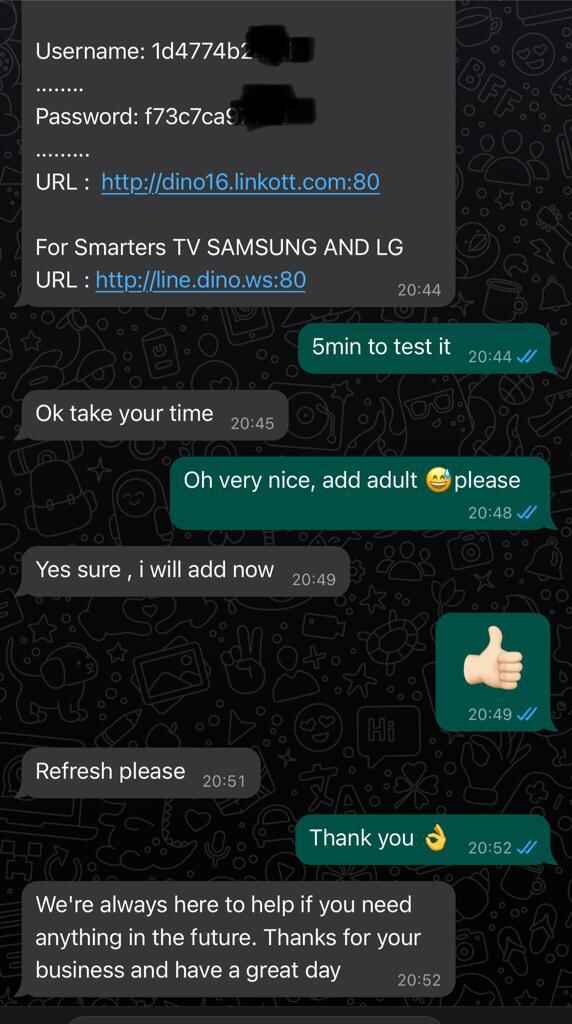
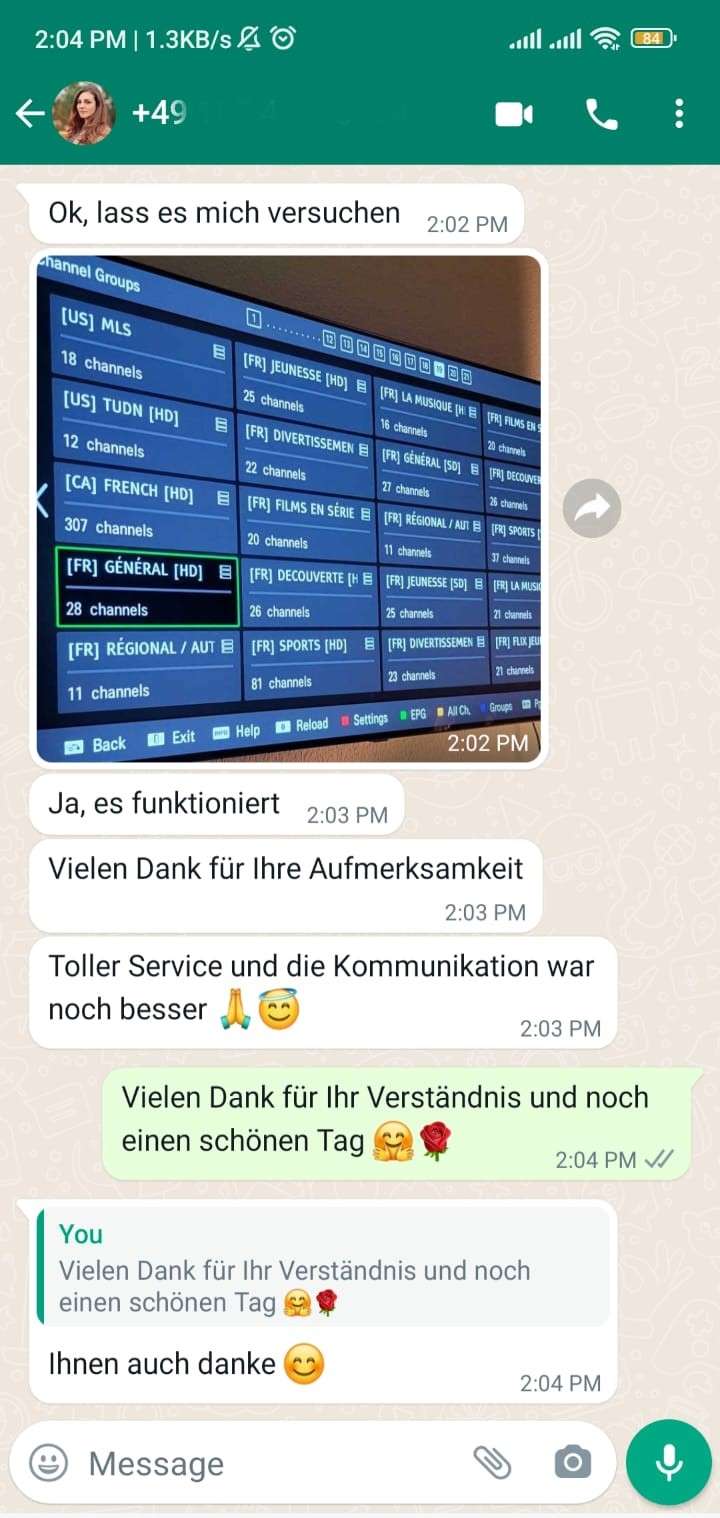

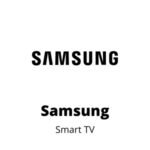
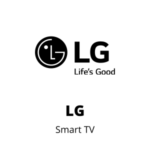
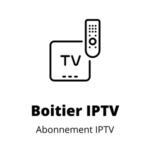
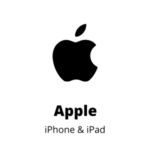
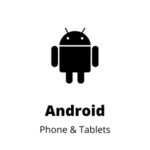
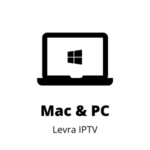
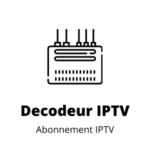
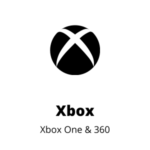
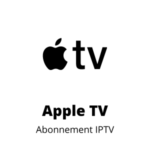
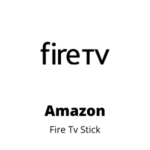
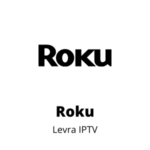








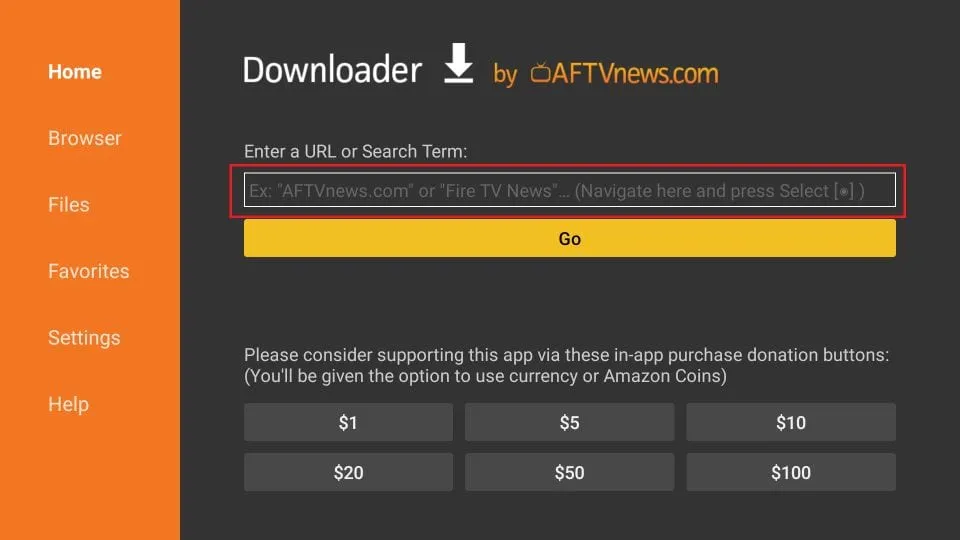
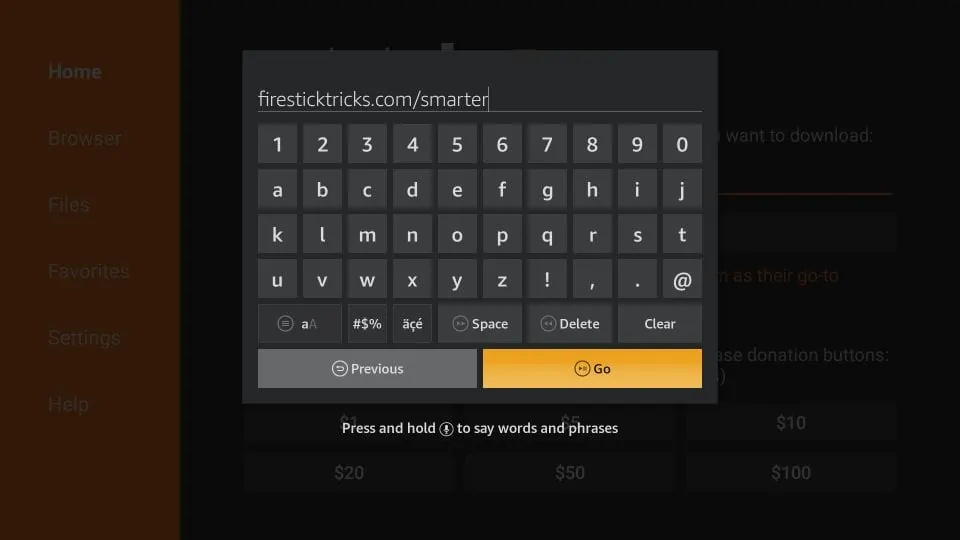
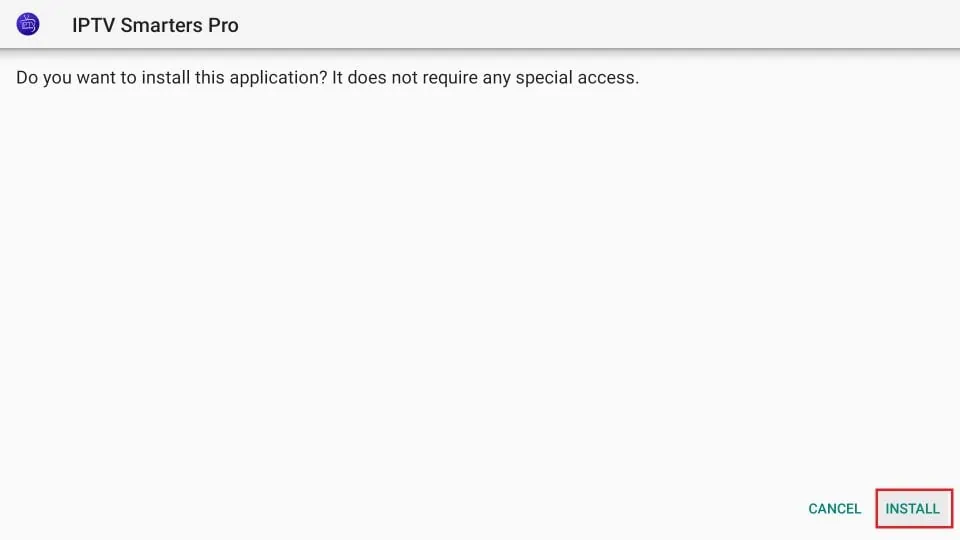
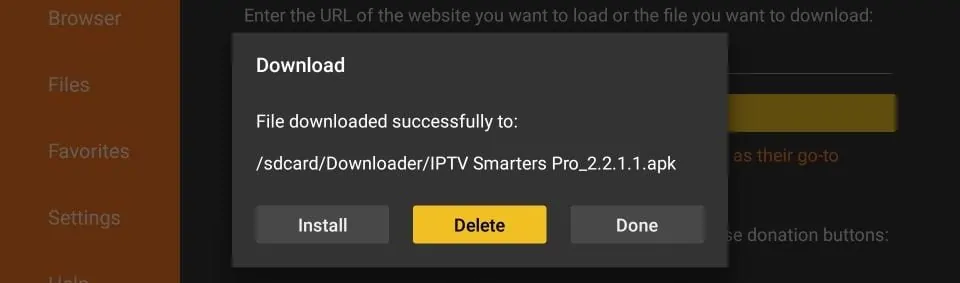
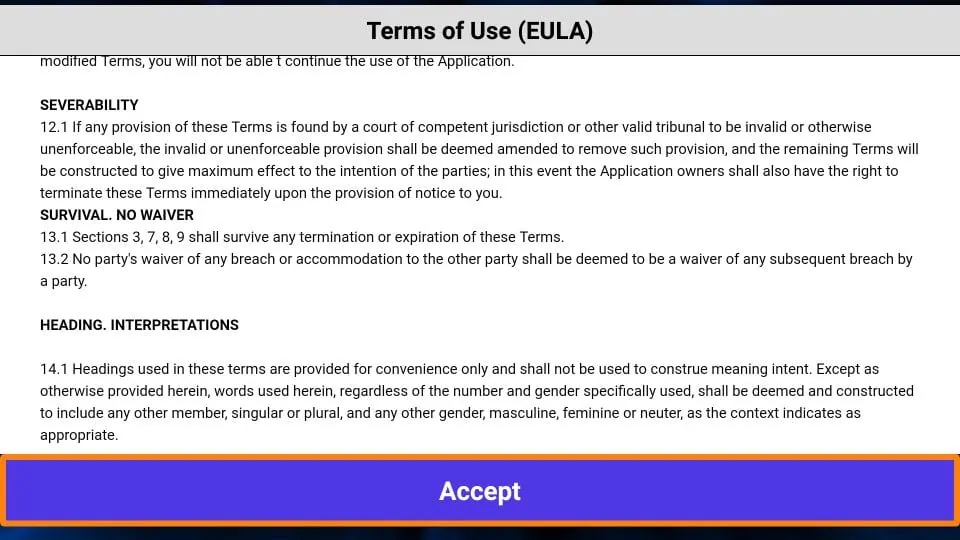
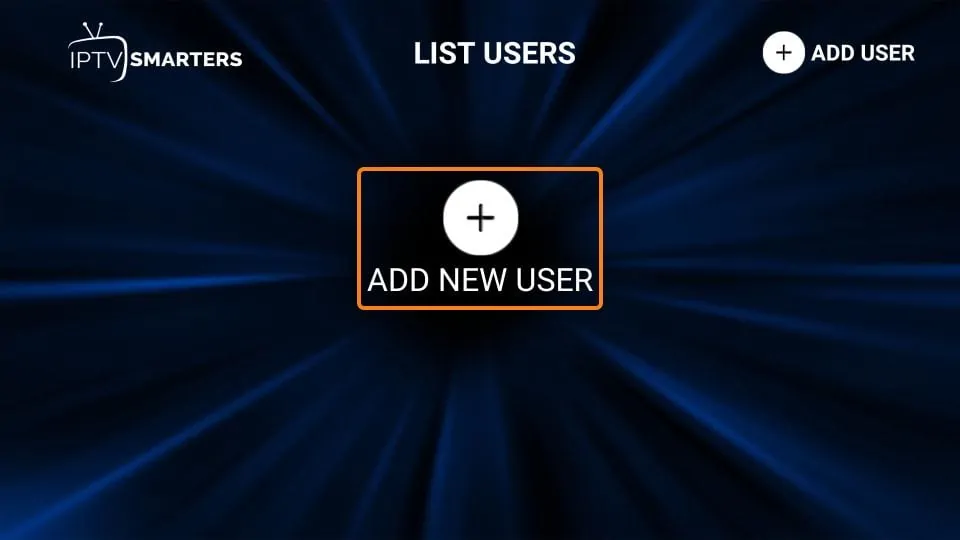
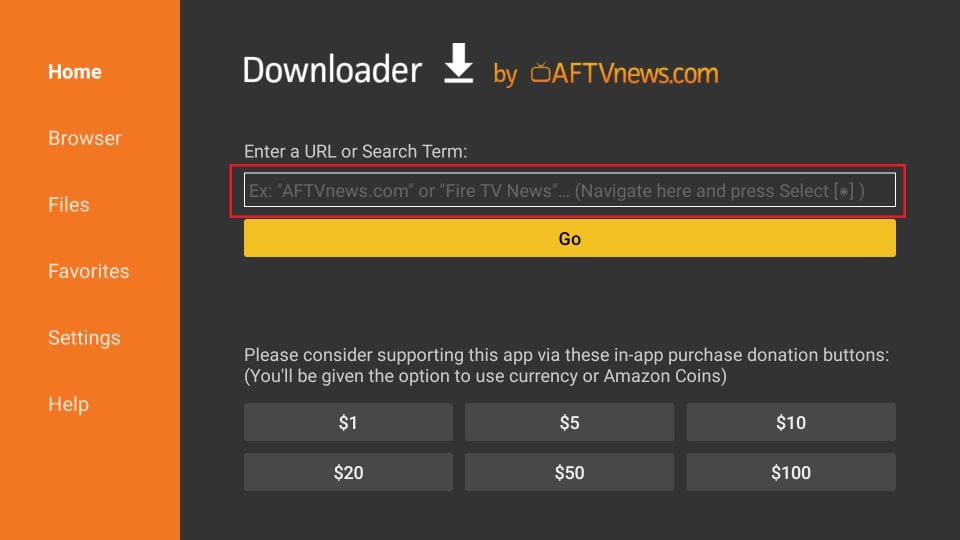
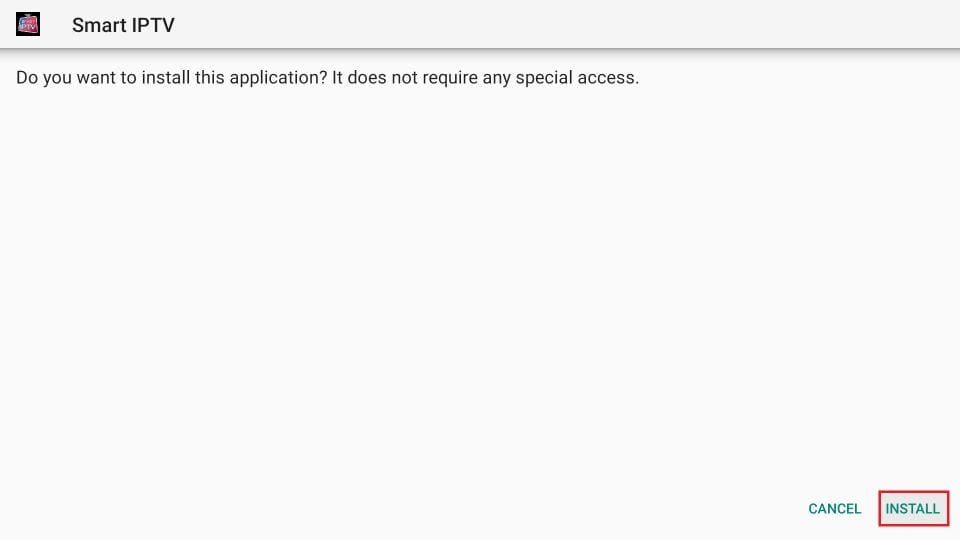
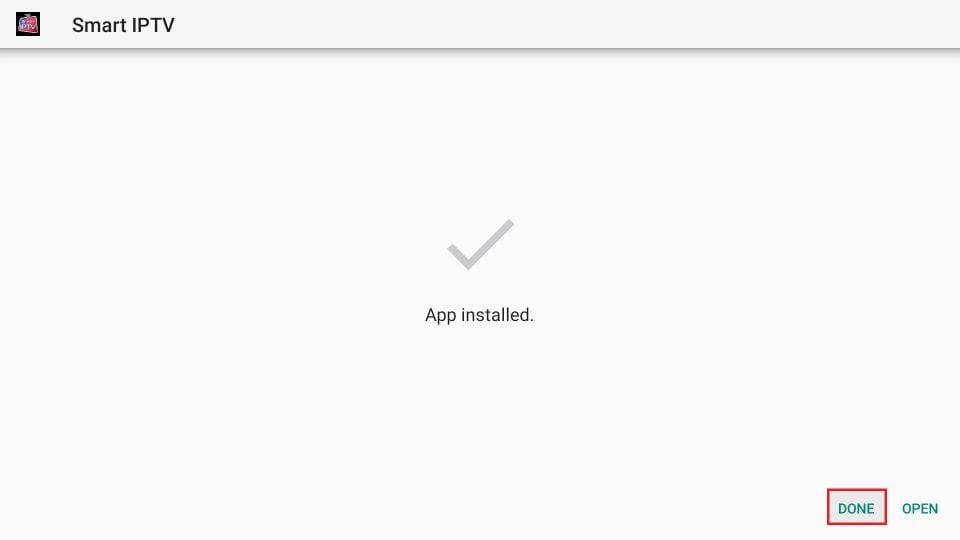
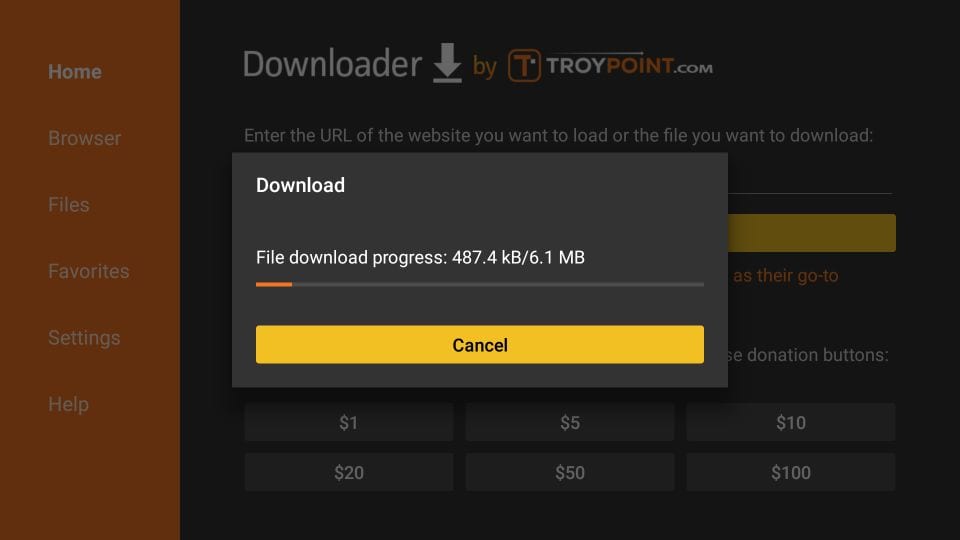
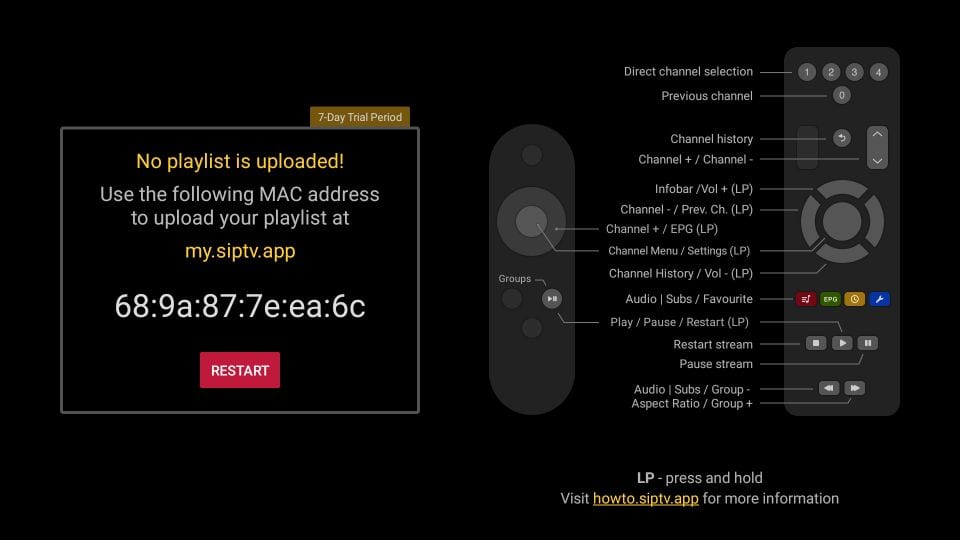
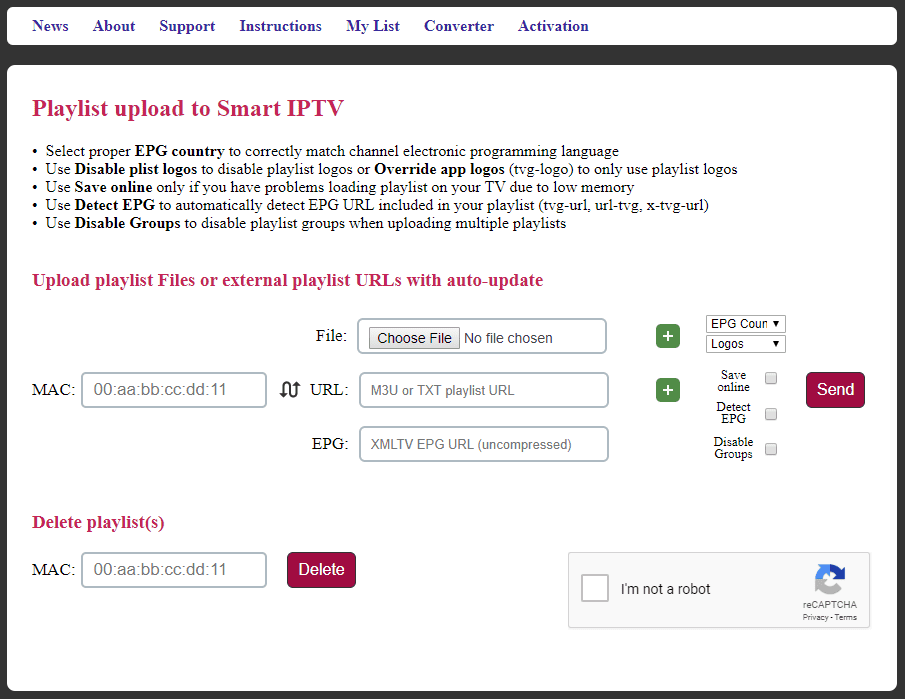


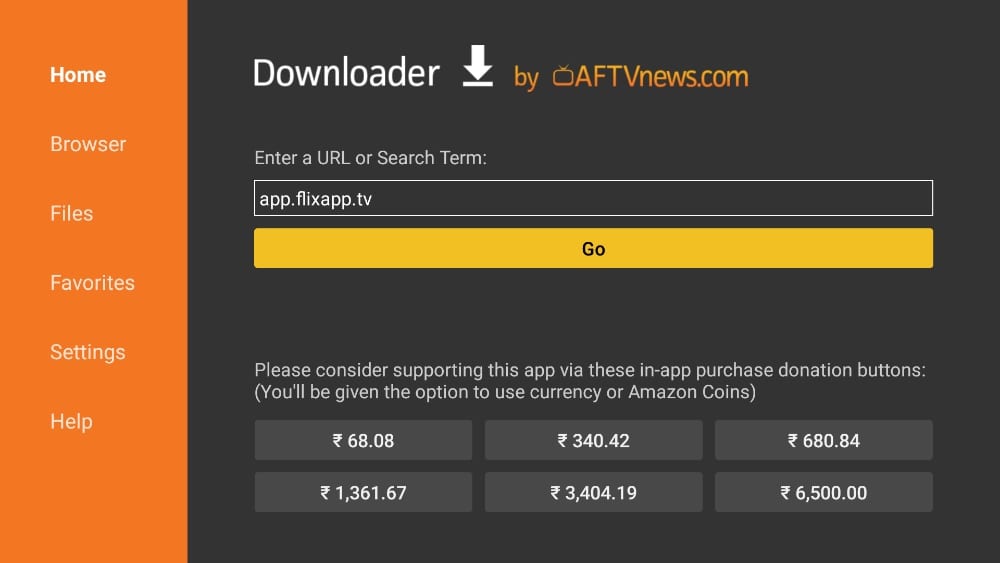
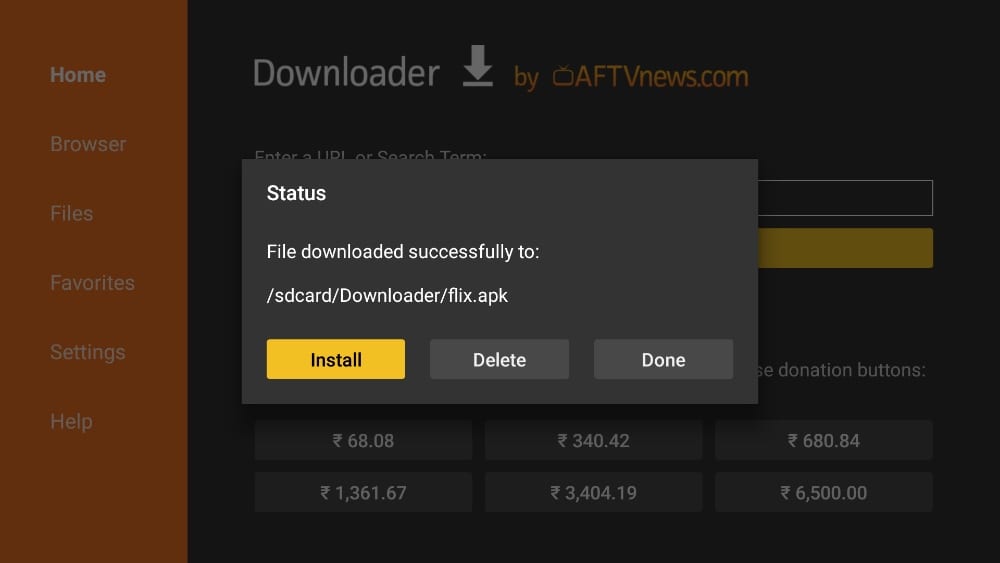
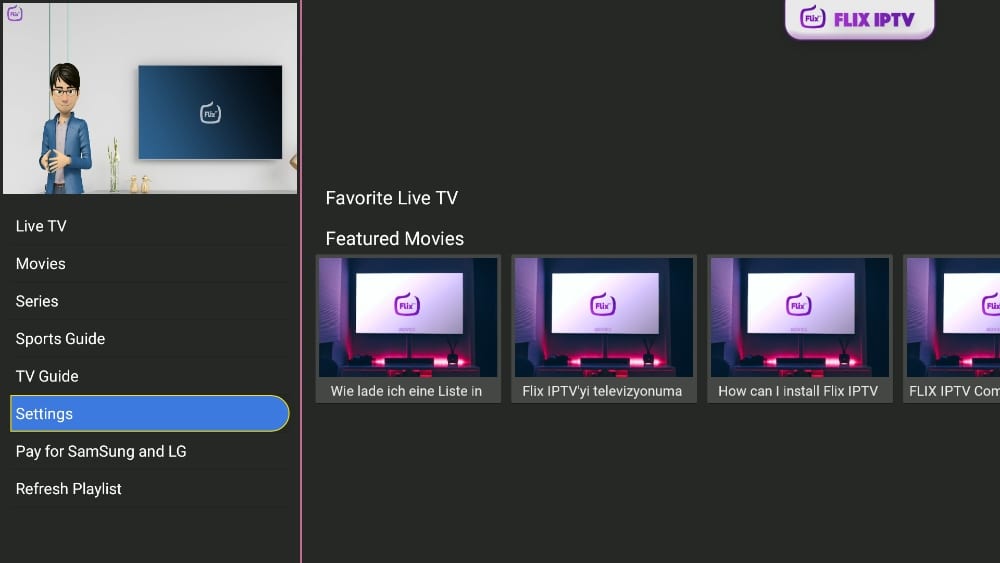
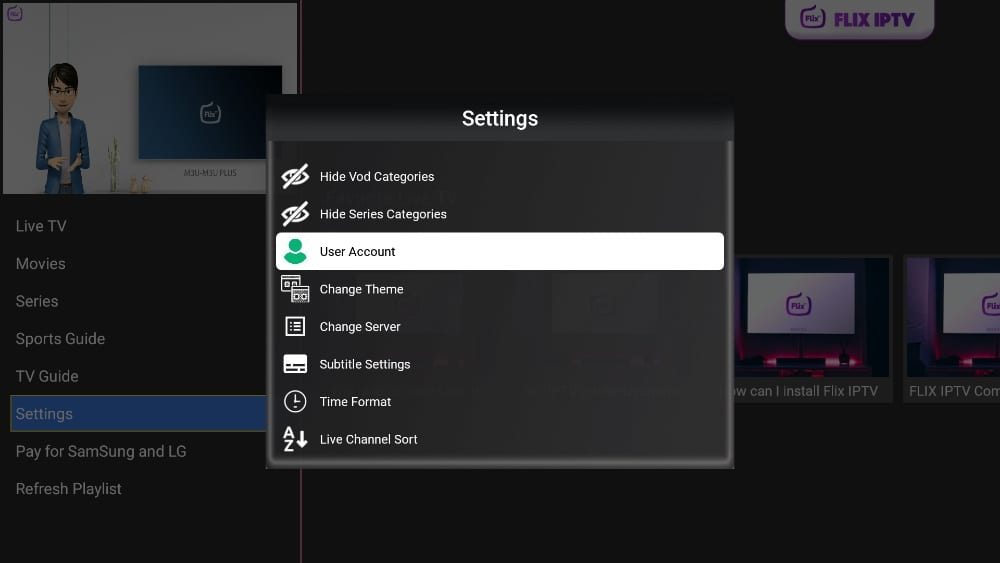
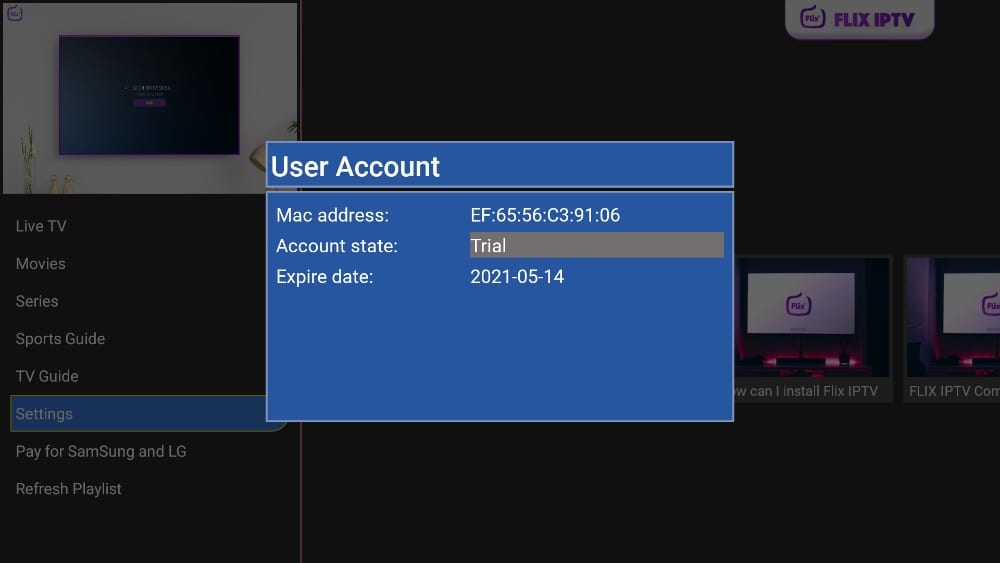
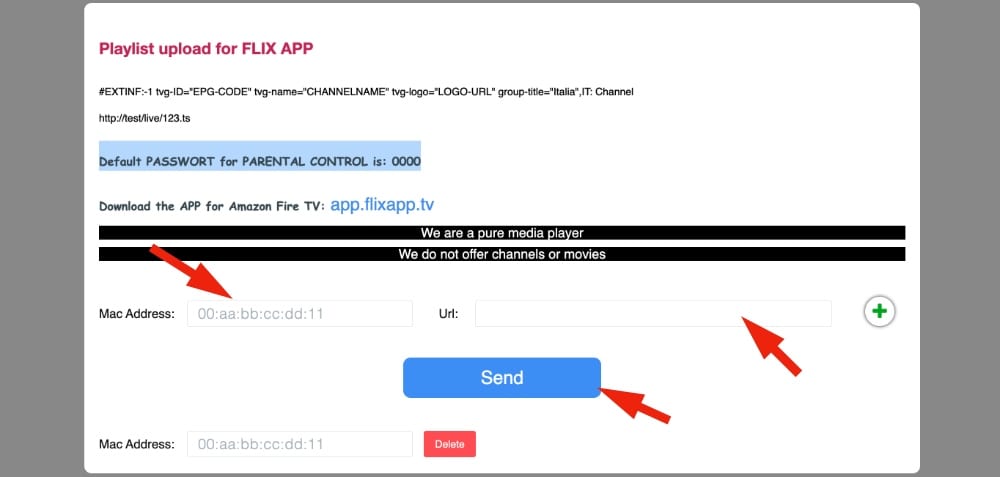
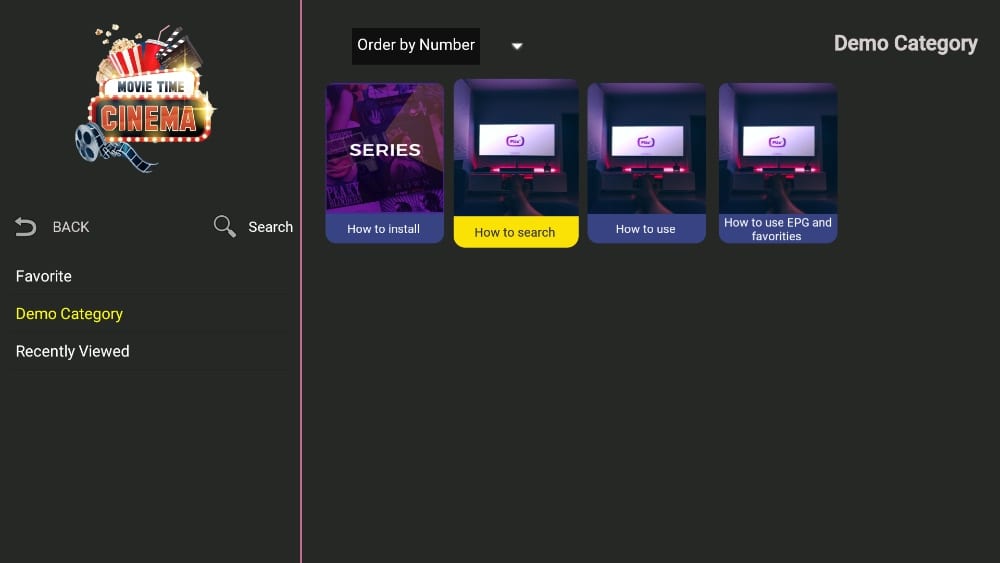

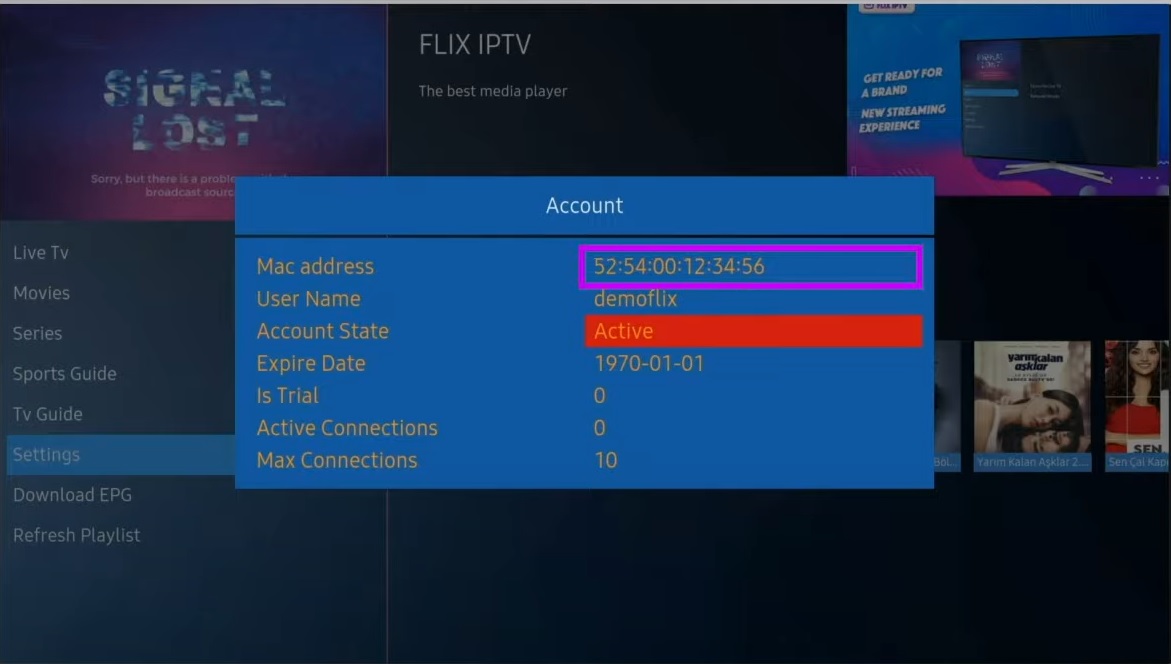
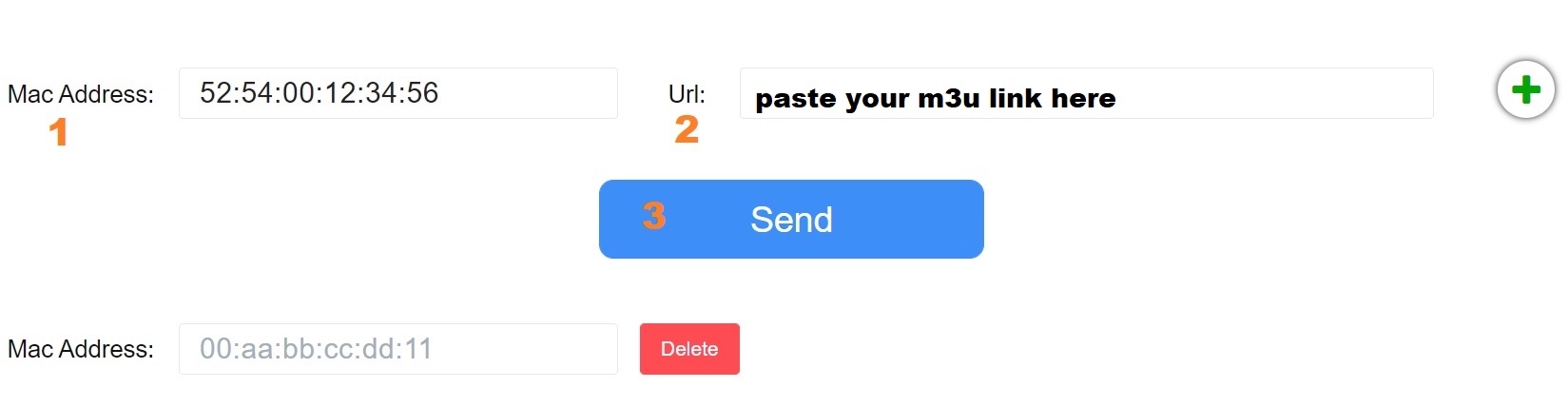

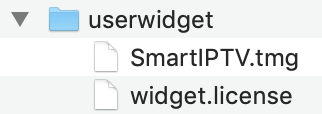
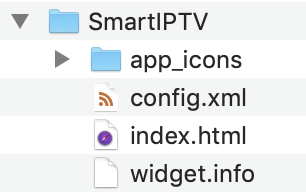
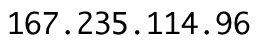 install using
install using 










